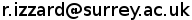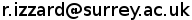|
|
WTTS Version 2.0 FAQ
-
Who is responsbile for Window To The Stars?
Robert Izzard wrote most of the (Perl) code. Evert Glebbeek supports our version of the TWIN evolutionary code, without which nothing would work.
-
Who funds Window to the Stars?
Robert Izzard is funded by STFC, but the project has benefitted from his time when he worked for the University of Bonn, at l'Universite Libre de Bruxelles funded by the European Union and at Utrecht University funded by the NWO. Much of the work is done in Rob's space time in the evenings and at weekends, so is funded from his pocket.
-
Can I donate to Rob to support WTTS?
Oh yes! Just send an email.
|
WTTS Version 1.0 FAQ
-
Who is responsbile for Window To The Stars?
Robert Izzard wrote most of the (Perl) code. Evert Glebbeek supports our version of the TWIN evolutionary code, without which nothing would work.
- What does WTTS mean?
WTTS is an acronym for Window To The Stars
- Why not use ASCII config files and the command line instead?
Or, better, use an abacus and papyrus.
-
You keep talking about stars.pl, but I don't have a stars.pl!
Traditionally, the Window To The Stars script has been called stars.pl, but you might have installed it as wtts (but that is usually a wrapper script which goes to look for stars.pl somewhere else) or even with some other name. It doesn't matter what you call it!
- On running stars.pl you get an error about your version of Perl
For some reason you need Perl 5.8.5 or later - see www.perl.com.
- On running stars.pl you get Can't locate object method "new_text" via package "Gtk2::ComboBox" (perhaps you forgot to load "Gtk2::ComboBox"?) at ./stars.pl line 198.
You need GTK2 version 2.4.x, available from gtk.org.
-
On running stars.pl you get ./stars.pl: /usr/bin/perl: bad interpreter: No such file or directory
Do you have perl installed (see perl.com) ? Is perl at /usr/bin/perl? If it is somewhere else (e.g. /usr/local/bin/perl) you can edit the first line of stars.pl to point to your perl location.
- The plots are all broken!
Do you have the latest gnuplot? Download it from http://www.gnuplot.info/. WTTS as of 0.20 requires gnuplot 4.4 or later.
- On running stars.pl you get an error about missing load_input_file_from_string
Update your STARS perl module, it changed and for WTTS 0.12 and higher you need the latest version.
- On running stars.pl you get an error about missing modules and/or PERL5INC
If you have installed with the automated installer, typically as root, then the wtts script is set up to work as root, and so probably won't work!
To fix it, locate the STARS.pm file, which is in the directory where you told the installer to install to. Now, edit your wtts file (in the binary executable directory) and change the PERL5LIB=... to PERL5LIB=<location of STARS.pm>. Now it should work... (I have fixed the installer so this should never happen again... let me know if it works!)
- On running stars.pl you get an error Cannot open ./input/zams for listing : No such file or directory
This is because WTTS cannot find your ZAMS models, which are required. You should have some ZAMS models with the TWIN code, so assuming they are in directory xyz/input/..., try:
stars.pl TWINroot=xyz
In general, TWINroot should be set to the directory which contains the TWIN distribution (i.e. the code, doc and input directories).
- On running stars.pl you get ./stars.pl: Permission denied
You have to make the script executable. Try:
chmod u+rx stars.pl
and see if it runs. Alternatively, you can run it with perl:
perl stars.pl
- I get errors like Could not find/open font when opening font Helvetica, using default
It is safe to ignore this error, but it means you will get the ugly, default PNG font (Helvetica is for postscript!). Try selecting a different font from the Misc tab. If you cannot find any extra fonts there, try searching for fonts on your system (you want TrueType (*.ttf) or Adobe Type 1 (*.pfa) fonts) and manually add them to the font list in the script.
- I have no Kippenhahn diagram!
Go to the Misc tab and enable Postscript images, not PNG. While the very latest versions of gnuplot can apparently make colour gradients in PNG plots, the version most people have (4.0) cannot (also see the next item).
- PNG plots look crap and/or don't have colour gradients.
Redhat/Fedora's gnuplot is crippled, as it cannot handle PNGs properly.
Your could try the latest gnuplot (download from http://www.gnuplot.info/) but that might be crippled in a different way! While Window To The Stars should work with the crappy Redhat version, it will NOT be as good and you'll require PS->PNG conversion modes for surface plots, which is very slow... but looks great :)
- Window To The Stars is longer than the actual stellar evolution code
It's a complicated piece of code, which does complicated things. It includes images and help data in the script itself, so it's bound to be long. Solving differential equations is easy by comparison... :)
- Why use annoying Perl modules?
There is a lot of functionality in Window To The Stars which I use elsewhere, so modules make sense. They are just like C-style shared libraries. You never know, perhaps you'll find them useful as well?
- Why does Window To The Stars freeze?
There are many reasons why it could freeze! One common cause is an old File::Tail Perl module - you must have 0.99.3 (or, presumably, later). In newer versions of WTTS you cannot run it without a sufficiently new File::Tail.
It could also be that your computer is quite slow, and if you try to plot graphs at the same time as evolving models, it just cannot handle it. This is particularly true for the Kippenhahn plots, which use a large amount of resources and data (but look great!).
- I cannot evolve the star past the horizontal branch
Neither could I, so increase the KPT (the maximum number of models) variable to a larger number (try setting it to 9999).
- I preferred the old options interface
That's nice. But it was a pain to use for everyone else (and for me to maintain). You can get it back by changing '$newoptions=1' to '$newoptions=0' in the perl script. I may remove the old way at some point... (it's gone, I think)
- HRD plot size changes between stellar colours and no stellar colours
This is because in order to get colours I have to use pm3d in gnuplot (with set view map) which gives a different zoom to normal 2D plots. I am not sure if fixing this is possible, for all combinations of font size/plot size.
- The installer fails
First, check you have all the required tools (ifort/gfortran, the usual UNIX commands, Perl, GTK2 version 2.4 or above, Perl-GTK etc, also you need GTK2-devel and Glib-devel), email me and let me know why. You might be using a different platform (e.g. a G3/G4 Mac which requires gfortran) - the installer is probably not (yet) clever enough to know this, but if there's demand ...
- The binary executable fails
Either you're on the wrong platform (don't try the x86-64 on a 32-bit machine or a Mac!), or some library is missing. Email me, I'll try to help.
- WTTS has destroyed x y z...
Read very carefully: You install WTTS at your own risk! It is NOT designed to do anything nasty, but you never know, it might (but it never has for us!) and if it does WE ARE NOT RESPONSIBLE. You can download the source and check through it to make sure it's ok. In fact, I encourage you to! :)
- I cannot load a model set!
Try removing the window_to_the_stars.* files before loading models : this is a bug I have trouble reproducing, but it has been reported that this works. It could be that unzip works differently on some other platforms - ARGH!
FIXED in V0.12d! It turns out that the alarm function in Perl works differently on Macs compared to PCs. ARGH indeed.
- I get an error message like input conversion error
If you get this error:
forrtl: severe (64): input conversion error, unit 1, file .../fort.1
Image PC Routine Line Source
ev 080EC358 Unknown Unknown Unknown
ev 080EAF30 Unknown Unknown Unknown
ev 080BE7F9 Unknown Unknown Unknown
then nothing will work and there are NaNs in the output. This is weird and we don't know why it happens. You can try setting the timestep (DTY) manually, and try resetting all the options to their defaults.
- Window To The Stars eats up my CPU
You may find that WTTS (the stars.pl script) uses up 90% of your CPU, which the evolution code (ev) uses the rest. Obviously, you want the evolution code to run quickly. WTTS is probably trying to plot a new HR diagram (or something else) every timestep, which is slow. Try either using PNG images instead of postscript (in the Misc tab), reduce the nice setting for the evolution code (to 0 if you want it to have the maximum priority) or click on the "About" tab so that WTTS is doing nothing. When the evolution is finished (check the status bar) you can go back to the HR diagram.
The alternative solution is what I did: get a twin CPU, fast PC :)
- I upgraded to 0.13 and now cannot find the ZAMS library (or run the evolution code)
For versions to 0.12d the environment variable TWINroot was used to set the location of the TWIN code and the ZAMS library. For V0.13 onward this was changed to evcoderoot, because WTTS is now non evolution-code specific. So, find your wtts starter script and change TWINroot to evcoderoot. I have (belatedly) updated the installer.
- I get errors like Argument "0,02" isn't numeric... (especially on Windoze)
Change your configuration (e.g. locale to one (e.g. US/UK?) which uses a decimal point ('.') rather than a decimal comma (',').
- (Unix/Mac only) You get an error /wherever/wtts/code/ev : no such file or directory
Try going into the directory /wherever/wtts/code/ev and copy/soft link (ln -s) ev.32 (or ev.64, which is the 64-bit version) to ev e.g. ln -s ev.32 ev (or ln -s ev.64 ev). Maybe now it will work?
It is also possible that the TWIN code failed to build - do you have gfortran installed properly?
- Stars with mass greater that about 6 solar masses will not evolve
Try setting the mass-loss parameter CMJ to zero. If the problems persist, try setting all the mass-loss parameters to zero!
- Verbose mode
To run with verbose output for debugging, see the page on Verbose Mode.
- You see "env: perl\r: No such file or directory"
This means that something has converted Unix newlines to DOS newlines for you (see this page for an explanation). Try running the stars.pl script through the dos2unix tool to fix it. (See e.g. wikipedia.)
- The error Fatal error reading PNG image file: bad adaptive filter value at... appears when trying to run WTTS
This seems to be a problem with MacOSX having a buggy libpng. Try upgrading your libpng to the latest version and let me know if you still have a problem.
- Eggleton book
The official Eggleton book is available at all good retailers or direct through Cambridge University Press. You are, however, probably looking for the unofficial book: I have located a copy of the cover here but Evert has the only non-virtual copy...
- I cannot save as a .avi (AVI) file.
Saving as an AVI requires a modern version of ffmpeg or avconv. Please make sure you upgrade your installation and try again before reporting a bug.
- WTTS freezes after the helium flash and/or cannot plot anymore
This is a TWIN bug (the model number becomes negative, oops!) which has been fixed in the experimental version of TWIN available at Surrey Gitlab
There is also a workaround for older TWINs.
- Run WTTS until it crashes. Note the final model number, say it's 950.
- In the Options tab, set the option INIT_RUN.KPT to 925 (a number a little less than 950). This means only the first 925 models will be run and TWIN will stop automatically before the helium flash.
- Hit "Evolve" and have patience.
- WTTS has no status bar.
On some machines the status bar is missing. It seems these are GNOME installations, e.g. Ubuntu 12/14 and Fedora, but this may be a coincidence. I do not know why this happens and hope to test it asap. Note that I could not repeat this on Ubuntu 14, Linux mint 17, Fedora 20 or openSUSE 13.1 (i.e. the latest distributions). The solution may be to upgrade! Alternatively, make sure you have the latest oxygen-gtk2 packages installed: on Ubuntu these are gtk2-engines-oxygen and gtk3-engines-oxygen.
Update: I managed to fudge this so at least the status bar can now be seen. However, that doesn't mean I understand the problem. It's something to do with ScrolledWindow widgets not working properly, but I don't know what. If you have the problem, try upgrading your installation.
- WTTS complains about missing oxygen-gtk
make sure you have the latest oxygen-gtk2 packages installed: on Ubuntu these are gtk2-engines-oxygen and gtk3-engines-oxygen.
- On a Mac I get ionice warnings
You can safely ignore these. This should be fixed as of WTTS 0.40.
- Why are there no masses at non-solar metallicity? (not Z=0.02)
I have updated TWIN.zip to fix this. Rerun the installer or unpack TWIN.zip in your WTTS installation directory to integrate the models at different metallicities.
- logscale breaks and gives just a spike in the plot!
This is a bug somewhere in Perl (setlocale apparently fails) that means the locale is not correctly being set. This only affects people who use a comma as their decimal separator (e.g. if your desktop is set up to be German or French).
You can fix this by changing your locale to the default, 'C', e.g. in the bash shell before running WTTS:
export LC_ALL=C
wtts
Alternatively, use perlbrew to install the latest Perl which does not seem to have this problem.
|
|
|